
I recently discovered a pretty amazing SSL service called SSLMate that is designed for developers and simplicity of use. Because of how simple they make things, this post will be extremely short. In fact, you could just head over to their page and easily get going by yourself. Nevertheless, I will outline it here.
If you prefer “free” instead and don’t mind doing extra work and navigating a confusing website, you can refer to my previous article Setting up SSL with Nginx and Startssl

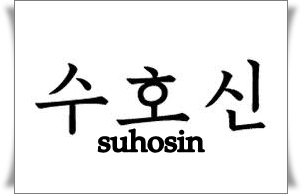




Recent Comments